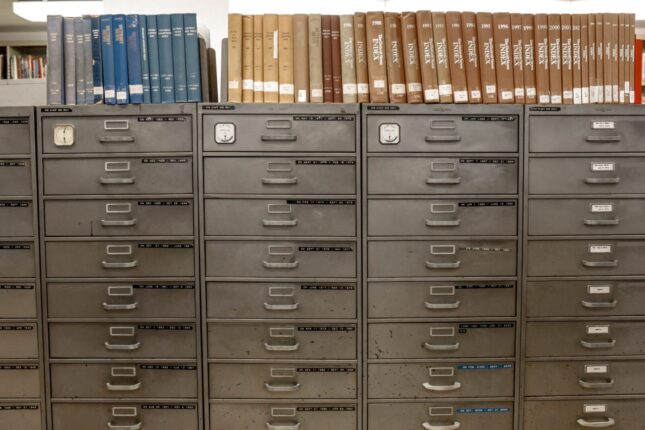Speed up your importing process from AWS S3 to Nuxeo – Nuxeo S3 bulk importer
If you are a creative team and need to import large amounts of video and picture files currently stored in AWS S3 and transferred to Nuxeo server, your team will likely spend a lot of time importing and uploading files to the Nuxeo server, this is a slow and manual process. You will also need to track the records that have been imported manually and review the import processes to see if it was successful. This is an error prone process and time consuming.
- What if you could import large numbers of files at one time?
- What if you could clearly track importing records without using a manual input?
- What if you could get notifications and completion status reports on the import jobs?
To answer all those questions, iSoftStone has developed a Nuxeo marketplace add-on to help you manage the importing process between AWS S3 and Nuxeo.
Why use Nuxeo S3 Bulk Importer?
Nuxeo S3 bulk importer will import large numbers of videos and pictures using an easy set up between AWS S3 and Nuxeo.
It has the capacity of not only importing bulk files but it will also generate completion reports at the end of each import process. The report will show you how many files were imported and identify files that failed if any.
How do you use the Nuxeo S3 Bulk Importer?
The process is easy and fast. To use the Bulk Importer, simply download the software, run the installation process and make the connection between AWS and Nuxeo. Within minutes you can begin importing files. You now have the ability to import large amounts of files at one time with clear tracking records. With the help of Nuxeo S3 Bulk importer, you no longer need to manually transfer your files from AWS S3 to Nuxeo.
If you already have S3 connected with your Nuxeo server, all you need to do is to download our Nuxeo S3 importer to your Nuxeo server instance.
References
You can read the following documents to learn more about how to set up Nuxeo S3 importer and how to use it.
If you would like to learn more about iSoftStone’s Content Services practice, please leave us a note on our Contact page.
Download a video demo iSoftStone Nuxeo S3 Importer Demo
To get a better understanding of the power of the S3 Bulk Importer Tool, download a demo video.