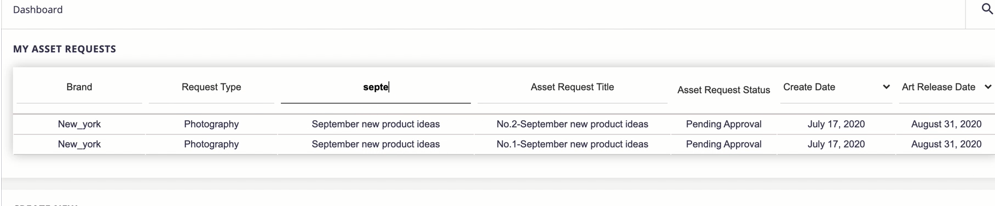Nuxeo, an advanced and leading content management platform, has a pre-built workflow engine that helps your business to manage complex business processes. The Nuxeo workflow engine provides a lot of useful features: the repository, the automation service, and layouts for all the user interactions and process implementations. For example, you can use workflows in Nuxeo to guide documents through various stages when they are being created, reviewed, approved, and throughout their entire lifecycle. Workflows can help team members to easily follow established business processes and can help them to keep track of tasks that they need to complete. Automated workflows can help your company to improve its consistency and predictability around business processes. But how should your business implement and customize the workflows (and the workflow interface) to make the system fit your business processes more efficiently?
iSoftStone is your business partner to make this happen
iSoftStone has already helped many large organizations to develop and improve their workflows on the Nuxeo platform. As Nuxeo solution partner, our iSoftStone team has hands-on experience on Nuxeo. With our strong development capability, we are not only able to configure with the Nuxeo platform’s pre-built engine, but we are also here to help if you need to develop additional add-ons for your workflows. Let’s dig into details about the cool add-ons we developed for our clients!
Template library
Creating an instance of a workflow (a “ticket”) is easy with all the configurations available on the Nuxeo platform; you can predefine all the fields and properties you want to be included in the request form. But what if you have business processes that require a lot of information to be entered into a ticket request form each time the process is started, but that, often, a lot of this information is very similar from one time to the next. One of our clients has complicated approval processes – different types of assets have to go through different sets of departments to review. Often times, when users manually create tickets, there can be mistakes and delays. We’ve built a solution to help with this. Our add-on gives administrators the capability to build templates that will pre-fill parts of the request form. Then, users can simply choose from among the templates to prefill parts of the form in order to save themselves time and improve accuracy. But, the users still have the capability to modify even the pre-filled fields as needed. And all the templates are managed by administrators in template library.
This add-on has helped our client achieve significant time and cost savings. The training processes for new users are fairly easy because, instead of remembering all those complicated approval processes, they only need to get familiar with the templates and know which one to select for the various possible circumstances.
Customized task dashboard
If you want something more tailored than the out-of-the-box Tasks tab, then you can provide your users with the dedicated My Asset Requests dashboard that we’ve developed, customized to the needs of your business. Users can easily find and manage their own tasks here. We have been receiving a lot of positive feedback that this feature is indeed very useful to day-to-day work.
Manager dashboard
Based on our analysis of our clients’ needs, we have also developed the Manager Dashboard. With this customized dashboard, managers can easily track and manage the statuses of tickets and workflows here. Ticket can be easily found through searching by keyword and sorting. Or, what if a workflow is stuck because one assignee is on vacation and can’t provide approval? No worries; managers can go ahead and review, approve or reassign this request in the dashboard easily. Manager can fully audit workflows, and workflow management is easier through this user-friendly add-on.
Want more information?
If you would like to learn more information, please contact us today.